In this article we will describe the step by step instructions on how to enable flashback on Oracle 12c database
- Enable ARCHIVELOG mode:
SQL> select log_mode from v$database;
LOG_MODE
------------
NOARCHIVELOG
If the database is in NOARCHIVELOG mode, Enable it
alter system set log_archive_dest_1='LOCATION=/u01/app/oracle/arch';
SHUTDOWN IMMEDIATE;
STARTUP MOUNT;
ALTER DATABASE ARCHIVELOG;
ALTER DATABASE OPEN;Check the Database ARCHIVELOG status
SQL> select log_mode from v$database;
LOG_MODE
------------
ARCHIVELOG2. Set the DB_RECOVERY_FILE_DEST_SIZE and DB_RECOVERY_FILE_DEST
alter system set DB_RECOVERY_FILE_DEST_SIZE=10G;
alter system set DB_RECOVERY_FILE_DEST='/u01/app/oracle/fra';3. Enable FLASHBACK database
ALTER DATABASE FLASHBACK ON;4. Check the FLASHBACK database status
SQL> select flashback_on from v$database;
FLASHBACK_ON
------------------
YES
Hope this helps..
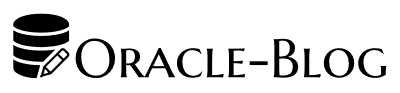
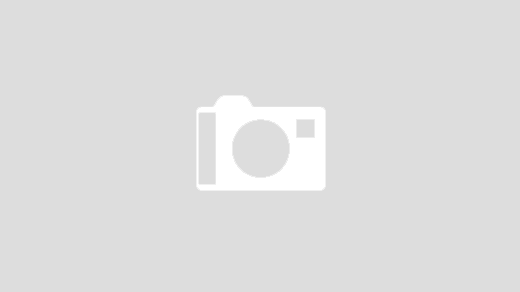

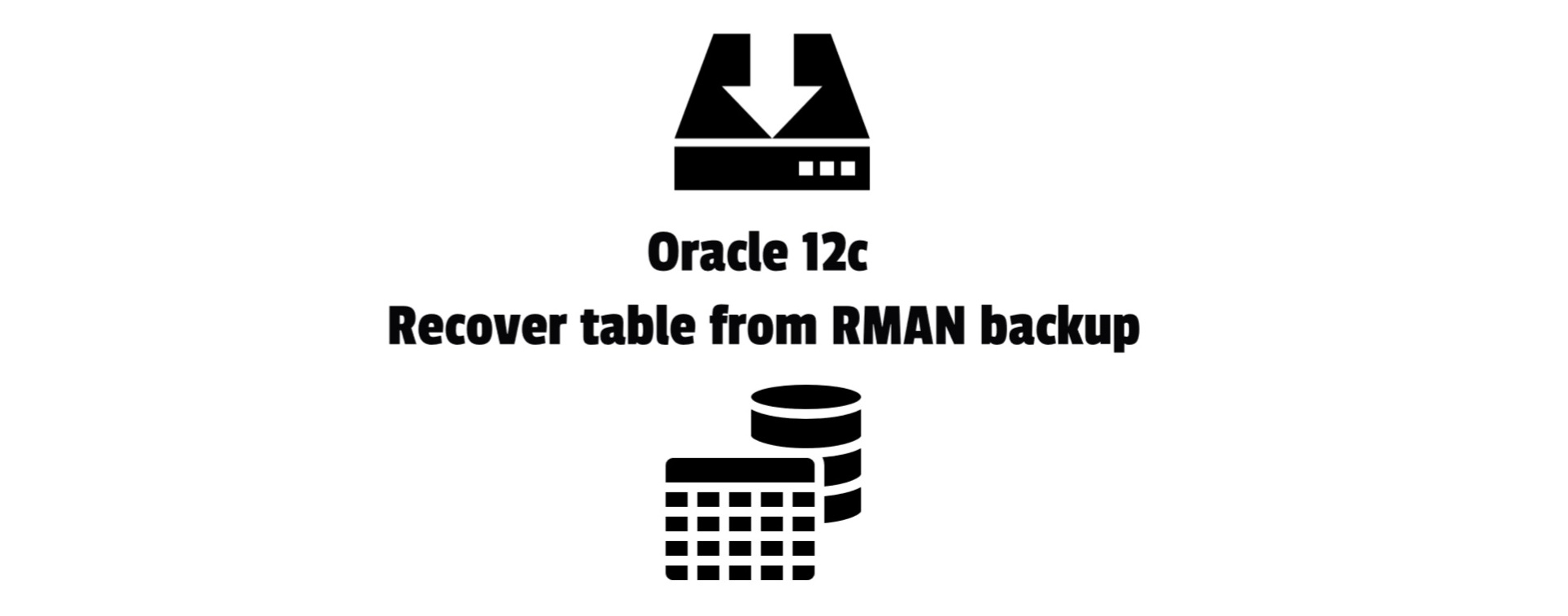






 Visit Today : 142
Visit Today : 142 Total Visit : 521274
Total Visit : 521274 Total Hits : 1434449
Total Hits : 1434449 Who's Online : 3
Who's Online : 3