You may get the following error while installing Oracle 19c on Oracle Linux 8 in GUI as well as in silent mode.
[oracle@ol8-db-dr dbhome_1]$ ./runInstaller -silent -responseFile /u01/softwares/19c/db_install.rsp
Launching Oracle Database Setup Wizard...
[WARNING] [INS-08101] Unexpected error while executing the action at state: 'supportedOSCheck'
CAUSE: No additional information available.
ACTION: Contact Oracle Support Services or refer to the software manual.
SUMMARY:
- java.lang.NullPointerException
[oracle@ol8-db-dr dbhome_1]$Solution 1: (Temporary):
Export the below variable while runtime and run the runInstaller
export CV_ASSUME_DISTID=OEL7.6Solution 2 (Permanent):
Edit the cvu_config file under $ORACLE_HOME/cvu/admin and change the below line:
from
# Fallback to this distribution id
#CV_ASSUME_DISTID=OEL5to
# Fallback to this distribution id
CV_ASSUME_DISTID=OEL8Hope this helps..
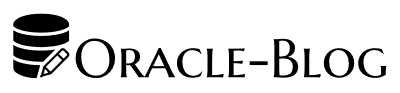
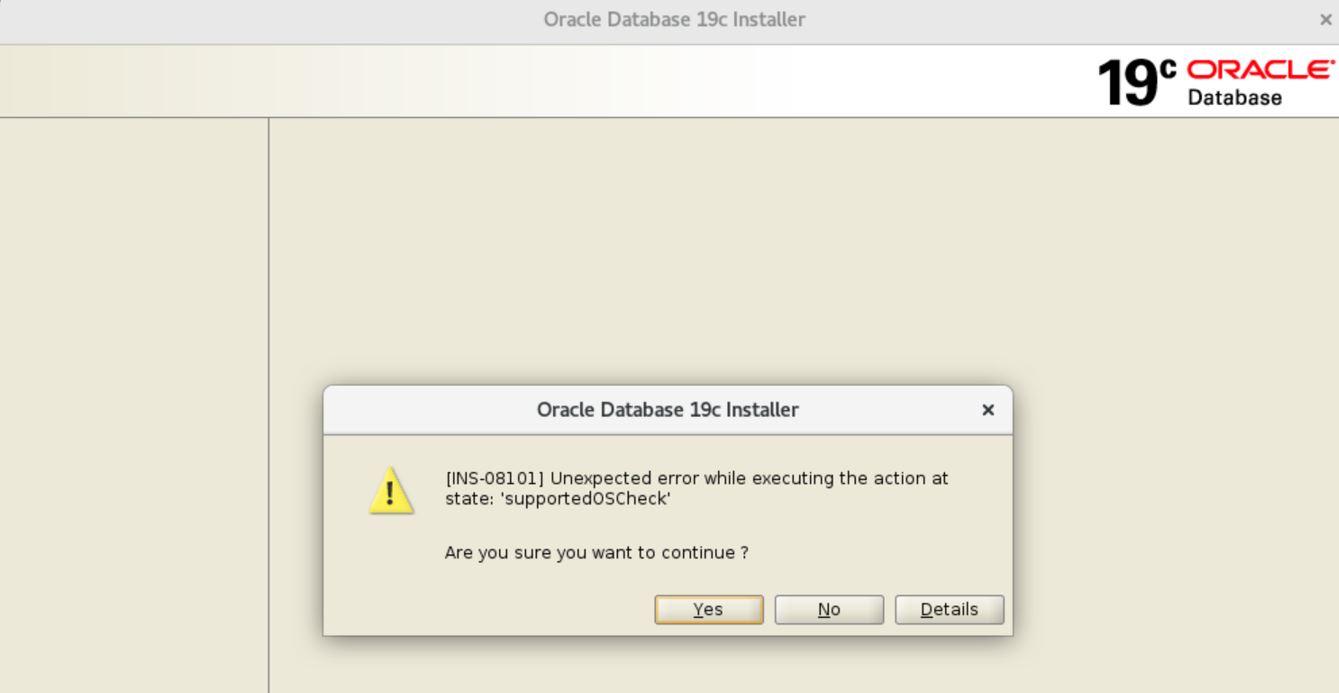


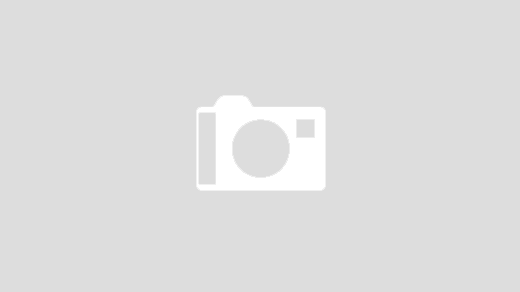





 Visit Today : 173
Visit Today : 173 Total Visit : 521305
Total Visit : 521305 Total Hits : 1434776
Total Hits : 1434776 Who's Online : 2
Who's Online : 2